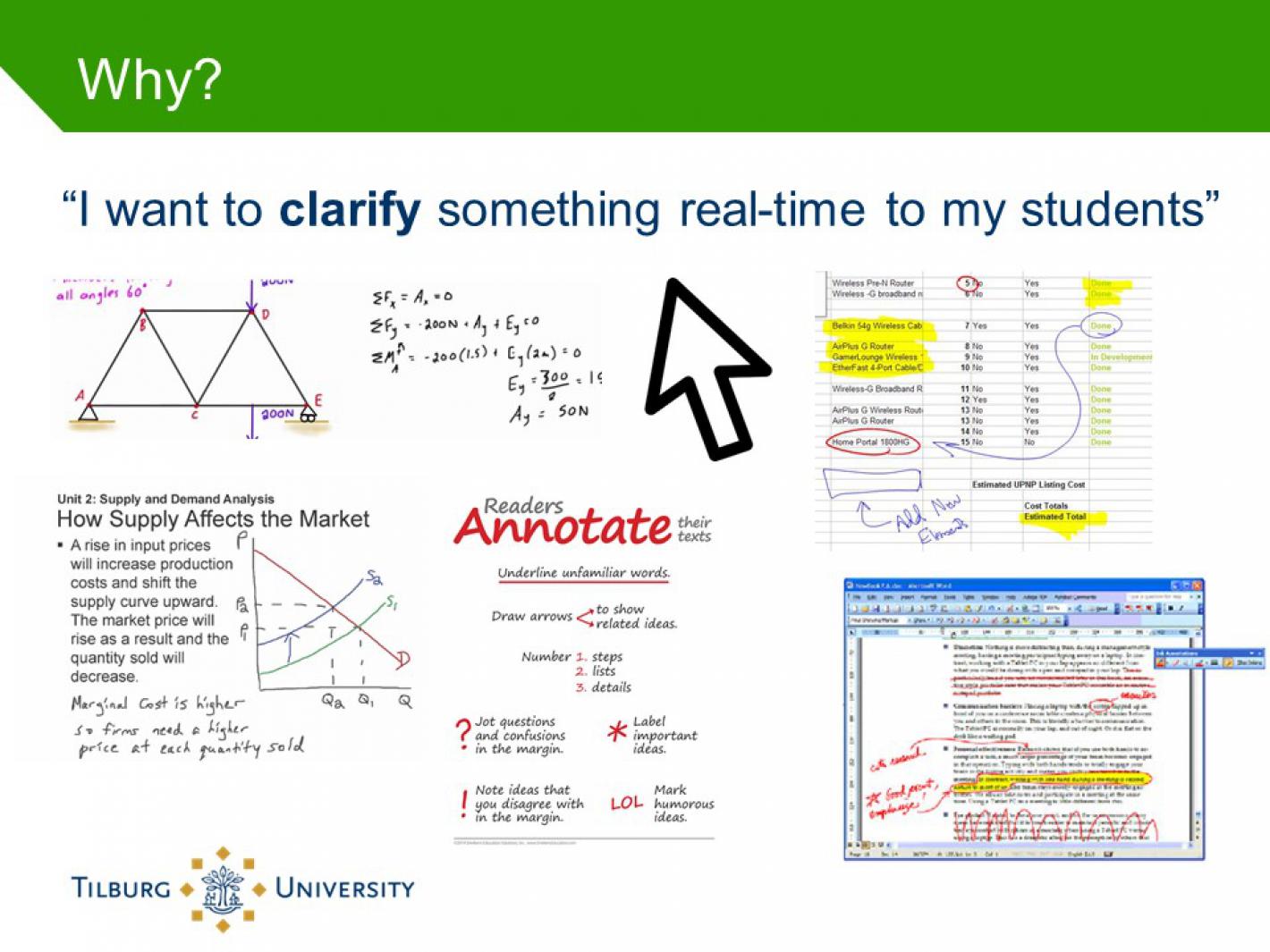Using annotation in lectures
Met toestemming van de auteur Hilke van Nassau overgenomen uit Teacher Technology Update.
In the CUBE are a lot of new technologies that make it easy for lecturers to enrich their lectures. Every room is equipped with annotation technology to interact with your lecture content on the go. A group of innovation-coordinators, educators and technical support attended a special workshop in CUBE to discuss and practice with annotation tools for education. They have already started annotating in lecture halls.
As we all know, lectures do not tend to run exactly the way they are prepared. Most interesting cases and interaction rise on the go. Annotation is ideal to clarifying something to your student real-time. This can be as simple as adding a small note or underline (based on e.g. signaling principles (one of the multimedia principles by Mayer), presenting a worked example or guiding students through a process.
The options currently available in most lecture halls are a whiteboard, document camera and the touchscreen with the chalkbox tool. When reserving a lecture hall, you can see what options are available.
To use the annotation possibilities start with the settings on the control panel on the teacher desk.
A manual is available in every lecture hall and the teacher desk is marked with icons to display the possibilities of the lecture hall. The control panel can be used the enable the document camera, switch the displayed source or the change the light settings, to be better able to see either the whiteboard or the presentation.
The chalkbox software is downloaded on every teacher PC. You can even download it yourself for free to test on your own laptop.
Annotations can be saved, recorded or reused, so it is worth giving it a try. Start working with it today!
Learn more about the technological possibilities in CUBE.
Missed the workshop on annotation? No worries….this month you will have the opportunity to learn about and experiment with two other technologies in CUBE: Wireless presentation and collaboration (21st November 13.00) and video conferencing with Skype (29th November 13.00).
If you are interested in a workshop on annotation for education, please contact ttacademy@tilburguniversity.edu with the subject annotation.